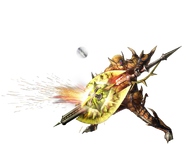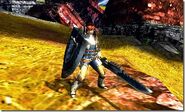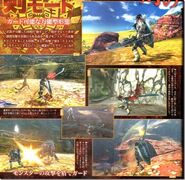| Weapons |
| Topics: Weapon Types • Weapon Mechanics • Sharpness • Element • Status
Weapon Types: |
Weapon Overview
|
It is important to keep watch on the charge level of the Charge Blade, because if left on the red charge level, the weapon will become "overheat", and bounces off enemies when being used to attack. The hunter must constantly load the weapon, as to not only build up the charge for powerful attacks, but to keep the weapon from overheating as well. Though, the Axe Mode doesn't seem to suffer from this problem. The Charge Blade has received an upgrade in MH4U with new attacks, and a new charge system. The hunter can now do a fast, blunt attack with the shield-part that can be used after any normal attacks. The hunter can also "cancel" the High-Powered Slash and instantly returns to the Sword Mode, in which if the Axe Mode had charges built up, the energy will be transferred to the Sword Mode instead. In this "Enhanced State", the Charge Blade will glow red and deals more damage than usual, before the glow turns to yellow, and eventually fade away along with the effect. However, during the Enhaced State, if the hunter managed to build up another full charge, they can use the Charge Blade's strongest attack: "Super High-Powered Slash" that uses up all 5 bottles of charge energy at once. The Super High-Powered Slash will be different depending on what type of Charge Blade it is; which is either a linear-splash shockwave for the Explosive Type, or rapid strikes of bolts for the Elemental Enhance Type. |
Weapon Traits
The Charge is well known for the versatility of using it in terms of quick action via weapon transitions, namely the Sword and Shield mode and the Switch Axe mode.
- When unsheathed, it always starts out with the Sword and Shield mode if the user wishes to sheath it normally.
- Unlike the Sword and Shield, the corresponding mode allows slightly wider hit and wider block with the shield while unlike the Switch Axe, the corresponding mode also allows slightly longer hit.
- Although for it's versatility in both the Sword and the Axe mode, the Charge Blade seems to have limited combo hits in both modes.
- A power circular swing can be performed in accordance of usage and even in between mode transistions from the Sword to the Axe mode.
- In Sword mode, it is prominently used to collect energies with attacks that will be used as fuel for the Axe mode. The weapon will glow in a certain color depending of its current energy: yellow and red. That energy must be stored in the shield in order to have energy vial for the axe mode powerful attacks. Storing energy while the sword glows in yellow will grant 3 energy vials, while doing so with red glow will fill all the 5 vials.
- If the hunter keeps attacking in Sword mode while it is saturated in energy (red), the weapon will overload at some point, and will bounce (recoil) upon attacking anything even if the weapon sharpness is way better than it is necessary. That energy must be stored in the shield to stop the sword bouncing on monsters.
- In Axe mode, it gains greater reach and power but at the cost of energy.
- A powerful charge attack can be performed via the Axe mode, but it needs to charge up like how the Gunlances does.
- The Charge Blade is like the new hybrid type weapon, the previous one is the Gunlance, a combination between Lances, explosives and Bowguns technologies.
- Charge Blade comes in 2 different types, Explosive Type and Element Enhance Type. Explosive Type Weaponary deals extra Stun and Physical Damage to monsters while the Element Enhance Type increases the weapons Element type damage.
Sword Mode
In Sword Mode, players will hold a shield on the right hand and the sword on the left. In this mode, players can charge energy from accumulated hits to release a sword and shield combined attack. Sword Mode handles much like the Sword and Shield, giving the hunter a sword to perform fast combos and a shield to block attacks, but for each attack the hunter blocks, the Charge Blade loses sharpness. It is possible to continue attacking while switching to Axe Mode.
Axe Mode
Axe Mode will have an advantage in power and reach, with an even stronger charge attack. Its regular attacks will have a powerful finisher that can stun (If Explosive Type) the enemy. It will also be possible for players to continue attacking in Axe Mode while switching to Sword Mode.
Videos
| Video | |
| Title | Charge Blade Controls by iCEMANnoob |
Controls
R when in Sword Mode = Block
R when in Axe Mode = Side Slash into Sword Mode
In Sword Mode
X = Diagonal Slash
X + X = Slash and Uppercut Slash
X + X + X = Finishes with Roundhouse Slash
X+A = Moves Forward and Slashes
A = Uppercut Slash with slight angle
A + A = Uppercut slash and roundhouse slash
X + A = Side Slash and Diagonal Uppercut Slash
R+A To Charge Weapon
R+X to Change into Axe Mode
In Axe Mode
X = Uppercut Slash as seen in Switchaxes' axe mode
X + X = Uppercut + Overhead downwards chop
A = Side Chop
>X + A = Uppercut Slash and Roundhouse Slash
A + A = Side Chop and Roundhouse Slash
A + A + A = Side chop, roundhouse slash and charged slash.
Gallery
|}