This is a guide created by - Ranpos - talk. If anything is unclear or if you want more information, please ask her.
To make your own userbox, first create a user subpage for it.
To do this, put User:Your_Username/Your_Template_Name in the "Search Monster Hunter Wiki" box and press Enter. e.g. my name is Ranpos so I would put User:Ranpos/GrayTemplate
Then, edit the new page, and begin with this code:
<div id="infobox_user" class="infobox" style="border:none; padding: 0px;">
{| class="infoboxtable" cellspacing="0" cellpadding="4" style="border-width: 0px"
|-
! class="infoboxheading" colspan="2" height="31" style="background: black; color: white;" | {{PAGENAME}}</nowiki>
| How to make your own userbox |
|---|
That is the top of your userbox.
Images
If you want to put an image in, put this code where you want it:
|-
| class="infoboximage" colspan="2" style="background: white" | {{{image|[[Image:Wiki.png]]}}}
Headings
If you want to put more headings in, like the one for your username at the top, put this code in every place that you want them:
|- ! class="infoboxheading" colspan="2" style="background: black;color: white" | Something
Sub Headings
To make a smaller heading, use this code:
|- ! class="infoboxsubheading" colspan="2" style="background: darkgray" | <center> Something </center>
Rows
Finally, to make rows, use this code each time you want one:
|-
| class="infoboxlabel" style="background: black;color: white" | Favorite Food:
| class="infoboxcell" style="background: black;color: white" | {{{favorite_food}}}
Let's say I want to add a couple of rows describing my favorite things:
|-
| class="infoboxlabel" style="background: black;color: white" | Favorite Band
| class="infoboxcell" style="background: black;color: white" | {{{favorite_band}}}
|-
| class="infoboxlabel" style="background: black;color: white" | Favorite Animal:
| class="infoboxcell" style="background: black;color: white" | {{{favorite_animal}}}
|-
| class="infoboxlabel" style="background: black;color: white" | Favorite Color:
| class="infoboxcell" style="background: black;color: white" | {{{favorite_color}}}
| How to make your own userbox | |
|---|---|
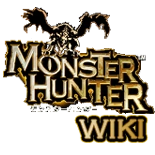
| |
| Something | |
| Favorite Food: | {{{favorite_food}}} |
| Favorite Band | {{{favorite_band}}} |
| Favorite Animal: | {{{favorite_animal}}} |
| Favorite Color: | {{{favorite_color}}} |
This entire userbox's code looks like:
<div align=center id="infobox_user" class="infobox" style="border:none; padding: 0px;">
{| class="infoboxtable" cellspacing="0" cellpadding="4" style="border-width: 0px"
|-
! class="infoboxheading" colspan="2" height="31" style="background: black; color: white;" | {{PAGENAME}}
|-
| class="infoboximage" colspan="2" style="background: white" | {{{image|[[Image:Wiki.png]]}}}
|-
! class="infoboxheading" colspan="2" style="background: gray;color: white" | Something
|-
! class="infoboxsubheading" colspan="2" style="background: darkgray;color:black" | <center> Something </center>
|-
| class="infoboxlabel" style="background: black;color: white" | Favorite Food:
| class="infoboxcell" style="background: black;color: white" | {{{favorite_food}}}
|-
| class="infoboxlabel" style="background: black;color: white" | Favorite Band
| class="infoboxcell" style="background: black;color: white" | {{{favorite_band}}}
|-
| class="infoboxlabel" style="background: black;color: white" | Favorite Animal:
| class="infoboxcell" style="background: black;color: white" | {{{favorite_animal}}}
|-
| class="infoboxlabel" style="background: black;color: white" | Favorite Color:
| class="infoboxcell" style="background: black;color: white" | {{{favorite_color}}}
|}
</div>
When you're done making the userbox, put
|} </div>
at the end. This is very important. If you don't, the side bar will cover half of your userpage.
Linking to the Template
But you're not done yet. Now you have to make the link to it to put on your userpage.
Put this code at the end of the template page:
<NOINCLUDE>
This tells wiki not to put whatever information you put beyond this point in the template.
After the <NOINCLUDE> part, start off by putting a link to the template like this:
{{User:Your_User_Page/Your_Template_Name
Filling the Info In
After this, you need to define what information you would like to use in your infobox. Remember the parts of the code that have the {{{ and }}} around them? Those are where you put the information, such as your favorite monster, name, weapon, etc. Anything you that you want to be filled in will need to have {{{ and }}} around it.
So, for this userbox, we have {{{image}}}, {{{favorite_food}}}, {{{favorite_band}}}, {{{favorite_animal}}}, and {{{favorite_color}}} as things that we need to fill in. So let's put them in the link.
{{User:Your_Username/Your_Template_Name
| image = [[Image:]]
| favorite_food =
| favorite_band =
| favorite_animal =
| favorite_color =
}}
So, basically, just put an |, name of the info (has to be the same name as the one in {{{ and }}}), and an =. The user puts the info that corresponds with the topic after the equal sign.
Finally, put this after the link to the template:
}} </NOINCLUDE>
And, you're done. Now save the page, and copy and paste the link you created onto your userpage and fill in the info.
Colors
To truly customize your userbox with colors, use this great color picker: [1]. When you put your mouse over the color that you want, copy the number at the top that has an # before it (e.g. #eff0ga).
DO NOT COPY THE RGB=(56, 23, 1) PART! Then paste that number where appropriate. background: is the color of the heading, box, etc, and color: is the color of the text.
