How to Join a Guild[]
The following is how to join a guild in Monster Hunter Frontier Z.
Step 1[]
Look for and talk to this guy you see in the image below. He'll be at his desk next to the song maker in the upper right of Mezeporta Square by some tents.
As highlighted, first press the 1st option.
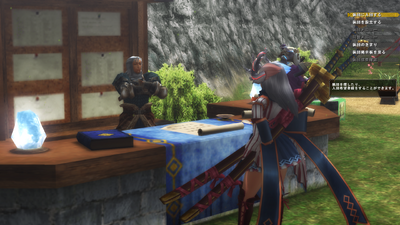
Step 2[]
After picking the 1st option from step 1, pick the 1st option again on the next menu list for step 2 as highlighted.
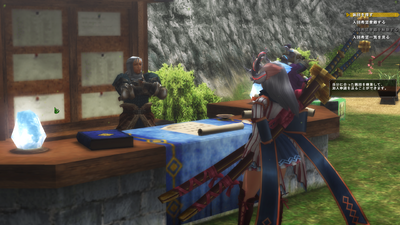
Step 3[]
Choose the 4th option as highlighted above ID.
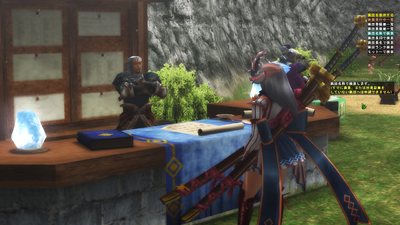
Step 4[]
Type in the name of the Guild that you wish to join. The shown example is the TailWhip Guild.
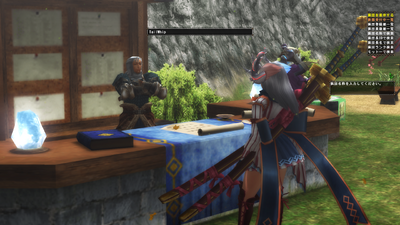
Step 5[]
Select the correct guild you're looking for. TailWhips leader at this time is Akito, the level of the guild is 16 and the last set of numbers is members.

Step 6[]
Press the middle option as highlighted to apply to the guild. Certain members of the Guild will then get your request and decide to let you in or not. This is why it is important to tell someone your in game name and or ID before applying.

How to make a 30 man room[]
Making a private room on frontier allows you to privately play with and talk with only the people in the room when using blue chat. This is useful as it will allow foreign players to speak with each other without it being in whispers between 2 people at a time when not in a guild.
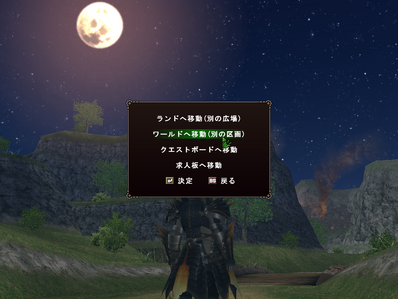
Step 1
-
Step 1: Walk to town entrance and press something to make this menu as shown above pop up. Then press the 2nd option.
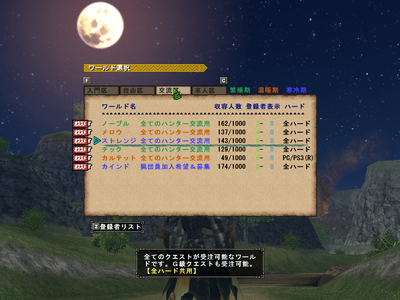
Step 2
-
Step 2: after you pressed the 2nd option on teh first menu. Pick the 3rd tab to the top right. All the worlds in the 3rd tab list can have 30 man rooms. Since we all wanna know where each other is, I normally pick the 3rd world as highlighted above.
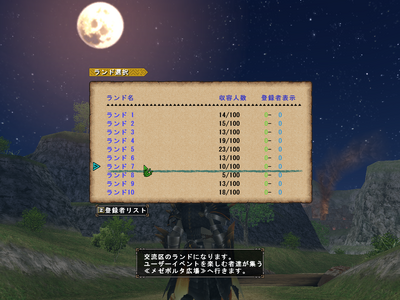
Step 3
-
Step 3: I normally go with lobby 7.

Step 4
-
Step 4: When in a 30 man room world. What was originally the rasta bars door becomes used for making private rooms. I tend to pick room 7, 17, or 27.
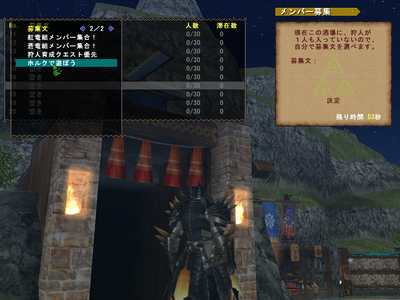
Step 5
-
Step 5: Once you choose a room have to add a note of sorts. Picking the last one on page 2 as highlighted will give you the least unwanted/unexpected disturbance.

Step 6
-
Step 6: Press the highlighted button to make the room.

Step 7
-
Step 7: Open the chat bar using "Insert" or another button on the keyboard and hold "Shift" and change chat channels with the arrow keys to the blue hand pointing downward chat as shown in the picture above. Now you can chat privately with other players who are not in a guild or just in private for whatever reasons.

-
How to get Frontier started[]
Before you can do anything Frontier related you have to get the game started afterall.
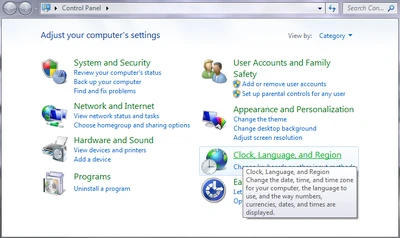
Step 1
-
Step 1: Go to your computer's control panel and select "Clock, Language, and Region".
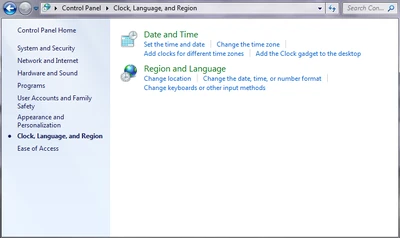
Step 2
-
Step 2: First start with "Date and Time".
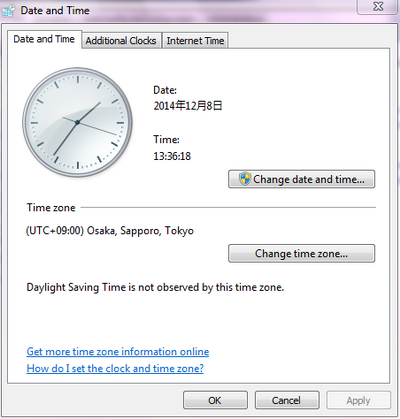
Step 3
-
Step 3: Now click "Change date and time..." and select the time as stated on the picture above for Osaka, Sapporo, Tokyo(Japan).

Step 4
-
Step 4: Now lets change "Region and Language". Change the "Format", "Location" and "Administrative" all to Japan/Japanese. Warning after this you will have to restart your computer for it all to work so be ready.
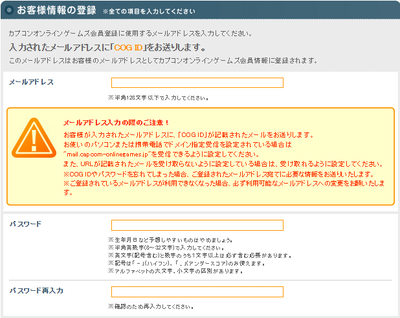
Step 5 Part 1
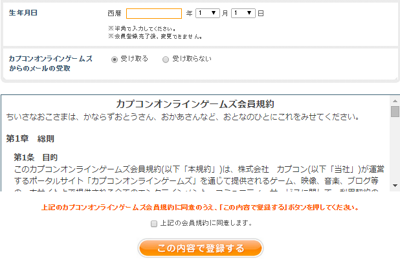
Step 5 Part 2
-
Step 5: Now you need to make a COG (Capcom Online Games) Account. To start making your free account press the following link "Account Creation ". Translations for text are bellow.
"メールアドレス/E-mail Address"
"パスワード/Password"
"パスワード再入力/Re-enter Password"
"生年月日/Date Of Birth"
"カプコンオンラインゲームズからのメールの受取/Receive E-mail from COG" "受け取る/Recieve" "受け取らない/Not Receive"
"上記の会員規約に同意します/I agree to the above Membership Agreement" (Check the box)
Big Orange button to confirm.
__________
Step 6: Getting Free Trial .
__________
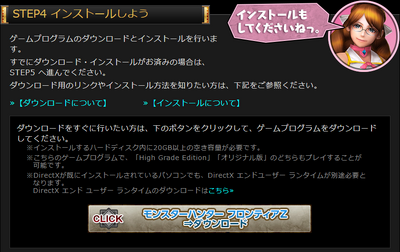
Step 7
-
Step 7: Download and install the game. You can download it here where the picture is from "Frontier Starter Site " or just take this instant download link for MHFG "Download ". When installing make sure you are installing the COG(Capcom Online Games) version if the option shows up.
__________
Step:8 Getting a VPN. To play frontier your computer's IP Adress has to say you are in Japan. A VPN is what will save you here. Reccomended ones most of us use are Mudfish and WTFast (Has 30 day free trial). Download one of these and set them to a Japanese server like Tokyo. Some like WTFast may ask you to specifically point it out to connect directly to the game "mhf.exe".
__________
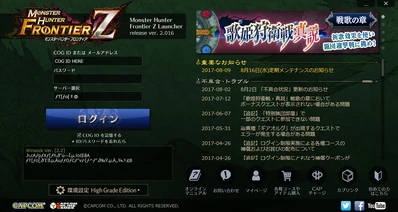
Step 9
-
Step 9: Once Frontier is installed it needs to update some to it's current versions improvements. This is the long part of starting the game for the first time. Enter your ID, Password, and be sure it is on "Server 1". Then press the BIG button to start the game updating.

Step 10 "Optional"
-
Step 10: Paying to play. 1st you need to have some Cap(COG Money) from using Real Money in some form from here . Then you can choose how many days to pay to play for as shown in the picture above(30, 60, and 90 days) here .

Guide by Halk Republic Players.

